Hey, I don't really have access to a fax machine, how about if I come
to campus on monday and take care of the paper work then? I'll
paste the syllabus below. I haven't worked out the grading criteria
yet, but I'll bring that in monday as well.
CO3110 Modern Programming II
Spring 2005
Dave
Email:
Phone
Course Description
Programming computers is a skill central to Computer Science.
This skill involves translating algorithms, sequences of simple steps
that have complex results, into programs that can be followed by a
computer. High level languages facilitate this translation by allowing
programmers to express their algorithms in a form natural to the
people using the algorithms. Like writing essays, programming in high
level languages is a skill that is best learned by reading well
written programs and trying to emulate them. Also, like essays, the
criterion for a well written program is that others can easily
understand it.
Modern programming 2 is a second level course that focuses on
structured program design, development, coding, and analysis using
Java as a programming language. Also included will be an introduction
to algorithmic efficiency and analysis. A number of programming
exercises will be assigned to illustrate the principles above .
Course Objectives
· To continue the development program design, coding, testing, and debugging.
· To learn objects, classes, and program implementation in the Java language.
· To design ,code, debug, and test well designed useful programs.
· To understand and use in programs a number of fundamental
programming algorithms including: objects, classes, inheritance,
internal sorting/searching procedures .
· To introduce the Big O notation and techniques of algorithmic analysis.
Text book to be assigned later.
Tentative course outline
1: Course Introduction
* Course Introduction
2: Creating, Compiling, and Running a Simple Java Application
* Introduction
* Compile and Run a Simple Application
* Create a Simple Class
* Create and Initialize Variables
* Write an Expression
* Create and Initialize an Array
* Access Array Data
* Creating, Compiling, and Running a Simple Java Application
* Follow Up
3: Controlling Program Flow
* Introduction
* Write If Statements
* Write a For Loop
* Write While and Do...While Loops
* Break Out of a Loop
* Write a Switch Statement
* Write a Conditional Operator Statement
* Controlling Program Flow in Your Cash Register Program
* Follow Up
4: Working with the Java Class Library
* Introduction
* Create a New Object from a Java Class Library
* Call Existing Methods
* Cast and Convert Objects
* Compare Objects
* Determine the Class of an Object
* Working with the Java Class Library in Your Cash Register Program
* Follow Up
5: Creating Classes
* Introduction
* Define Methods
* Overload a Method
* Define Constructors
* Create Static Class Members
* Use Command Line Arguments
* Creating an Employee Class in Your Cash Register Program
* Follow Up
6: Programming with Objects
* Introduction
* Import a Class
* Extend a Class
* Override Methods
* Create Interfaces
* Implement Interfaces
* Create Inner Classes
* Creating a Manager Class in Your Cash Register Program
* Follow Up
7: Handling Exceptions
* Introduction
* Handle Exceptions
* Write a Method to Throw a Checked Exception
* Write and Enable Assertions
* Handle Password Exceptions for Your Cash Register Program
* Follow Up
8: Creating Threads
* Introduction
* Create Threads by Extending the Thread Class
* Create Threads by Implementing the Runnable Interface
* Synchronize Threads
* Creating Threads for Your Cash Register Program
* Follow Up
9: Course Follow Up
* Course Follow Up
Subscribe to:
Post Comments (Atom)



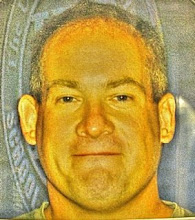
No comments:
Post a Comment