assuming you have a pc, and not a mac, you would just need the activeperl windows install
http://www.activestate.com/Products/ActivePerl/
I guess they have mac versions too, but I haven't had great luck with the installer for that.
anyway, download the win32 .msi installer version of the binary, not the source or zip files or whatever else they have... the correct one is in the middle of the dl page and is about 12.4 megabytes in size.
run the installer. this will set everything up by default and will create a perl directory on the c: drive.
now open a cmd window from the run menu (dos window) and change to the perl directory: cd c:\perl
now all you have to do is get a notepad document open and save it to the perl directory. you will need to give it an extention of .pl ... so say you call it test1.pl, then, in your dos window, you can just type test1.pl or on some difficult pc's perl test1.pl.
just for reference: at the top of each perl program, you need a line that specifies where the perl instal is, so it will look something like this
#! C:\perl\bin\perl -w
that's all you need to do the actual running of programs.
if you like you can take my learning perl book. it's right here.
there are whole chapters on the topics you mention.
Subscribe to:
Post Comments (Atom)



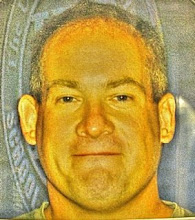
No comments:
Post a Comment